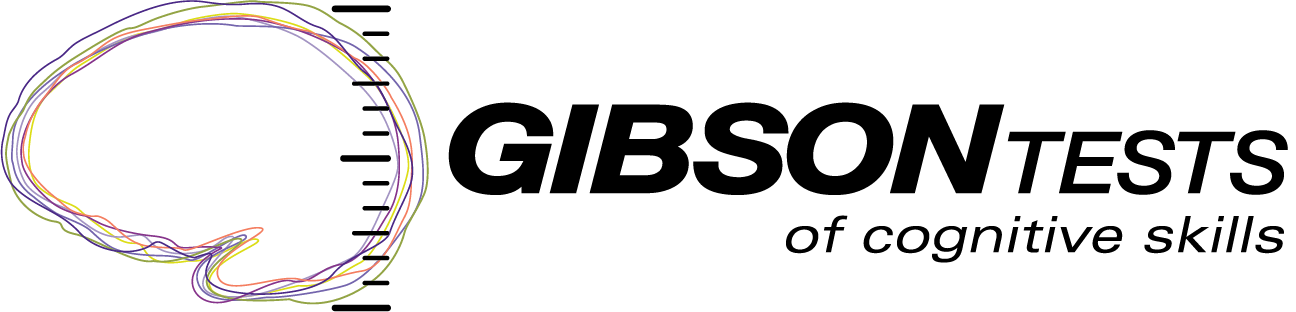Register Online
To take the test online, follow the instructions below.
Click here to learn more about the difference between the online and in-center versions of The Gibson Test.
Online Registration Steps:
1. Create your initial account.
Answer a few questions and submit. This will create your account and take you to your home page where you complete the next three steps.
2. Register your student(s).
Click to register each student. This will allow you to manage multiple student records under one account if needed.
3. Purchase products.
Purchase through the PayPal system. You can use your PayPal account or directly use a credit card at the PayPal site. We do not store any credit card information. PayPal is best equipped to handle that process securely.
4. Assign products to each student account.
Under each student listed, click to assign purchased product to the correct student account to activate the product.
Minimal demographic information is needed in order to help create proper norm groups for the standardization process and for research to improve the program. Only the age criterion is used to generate individual results. Inputting the correct age during the registration process is critical to obtain a valid report. We also provide the option to take a performance survey to help better identify cognitive skills areas that may need improvement to help students achieve their full potential.